OSS_SNMP is a PHP SNMP library written by myself for people who hate SNMP. After a customer migration from PVST to MST (Multiple Spanning Tree), I have added a number of MST functions / MIBs to OSS_SNMP:
- the deprecated MST MIB with some useful functions;
- the SMST MIB.
During a fairly significant network migration involving breaking / connecting a number of links, I wanted to be able to monitor the MST port role of significant ports at a glance. For this purpose, I wrote the mst-port-roles.php script and have committed it as an example to OSS_SNMP. First, here is what it looks like when run on the command line (with hostnames obfuscated):
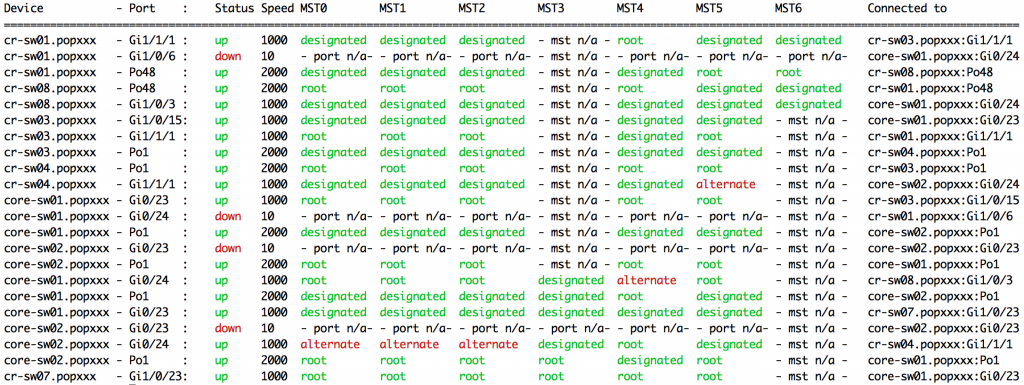 From a very simple array of port details at the top of the script, it will poll all switches and for each port print:
From a very simple array of port details at the top of the script, it will poll all switches and for each port print:
- device and port name;
- port state and speed;
- port role for each applicable MST instance.
I run it on bash and use bash colouring. The script is well documented and can easily be repurposed for other networks. You’ll find the source here.